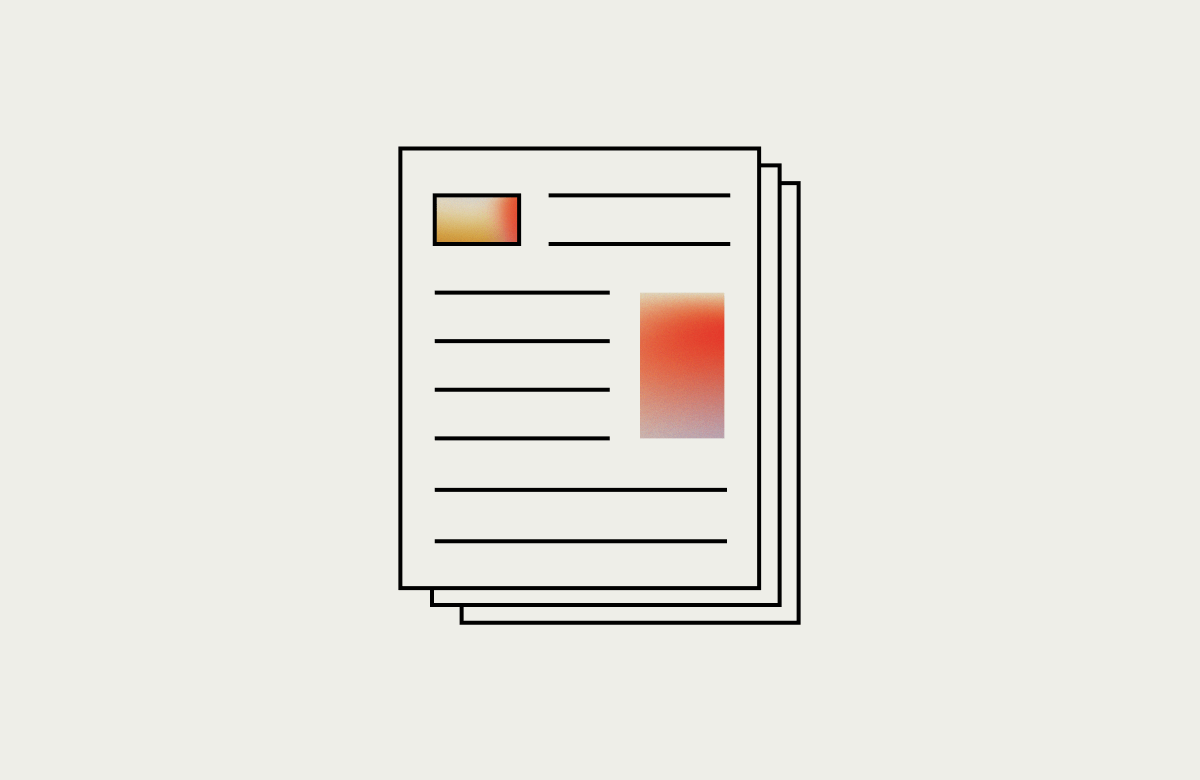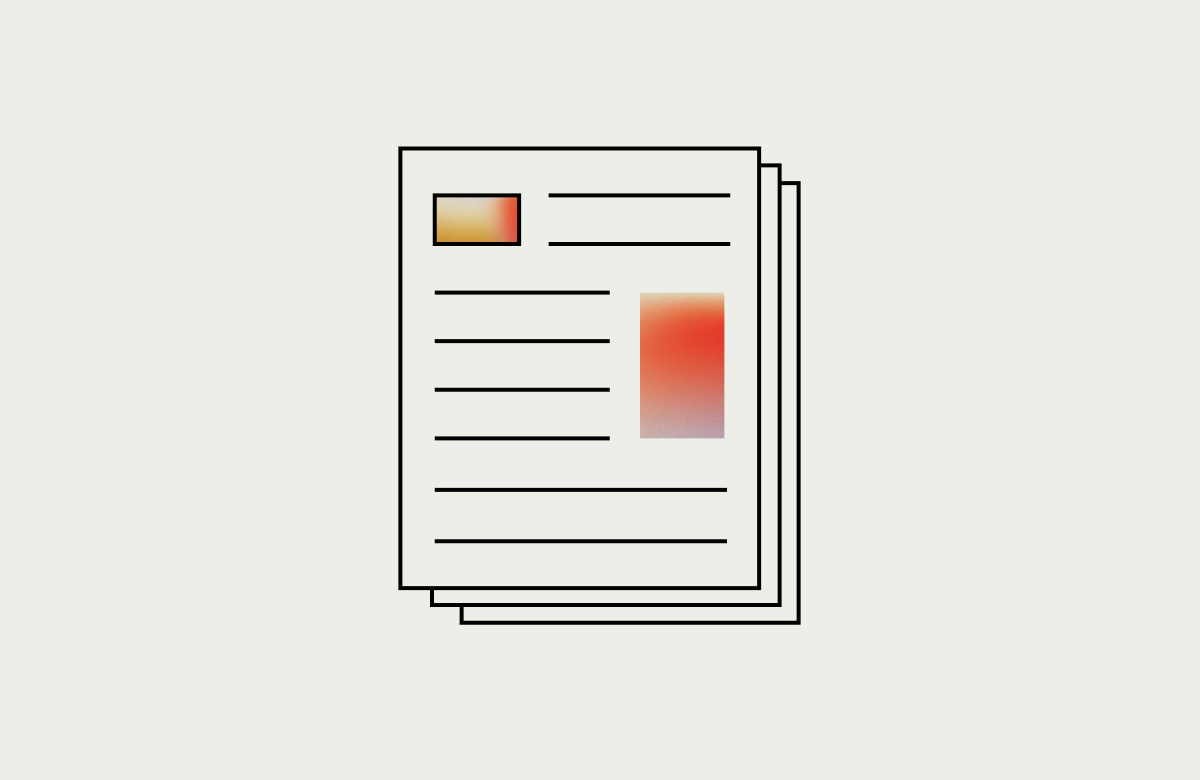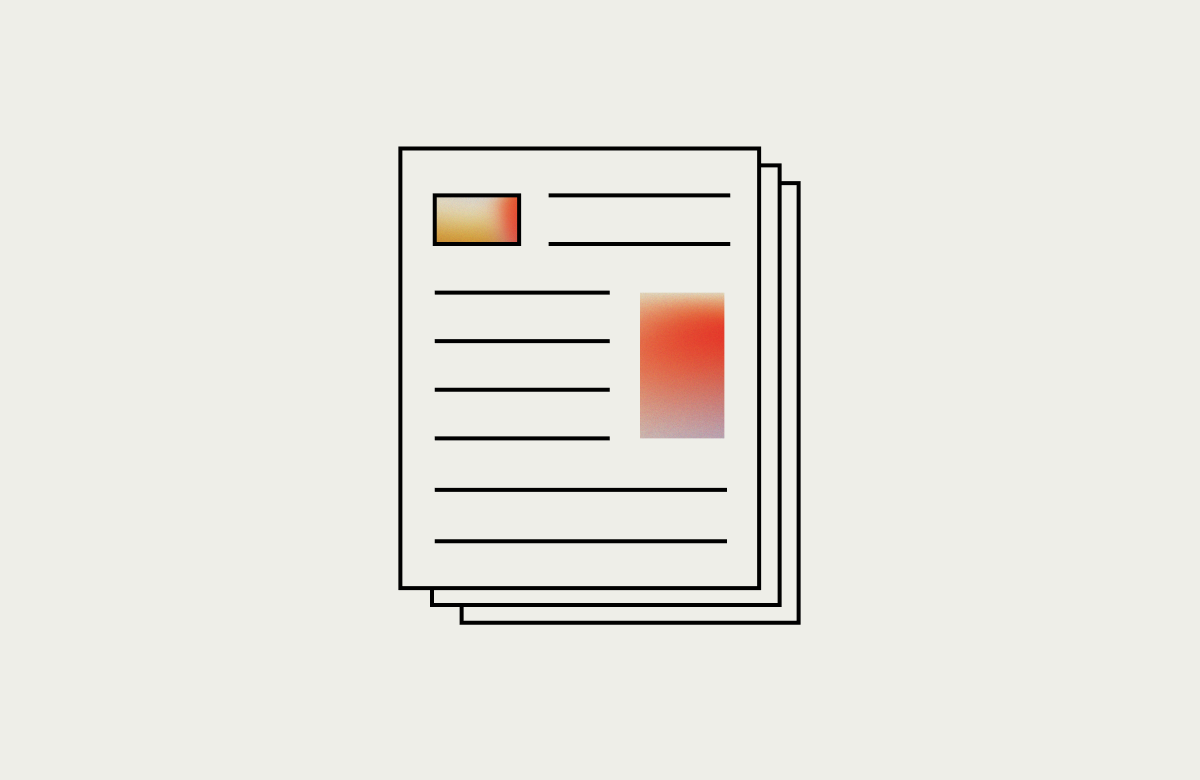UX/UI design tools allow designers to transition ideas and concepts into a visual user interface for clients to review. Designs are published as a prototype, providing valuable feedback and a chance to experience the look-and-feel prior to code development. A designer may need three or four different design applications to organize the required design artifacts for the developer. Moving from application to application is cumbersome. As a UI designer, it is important to stay competitive and efficient in the digital design space.
There are a handful of popular software applications designers utilize that stand out as industry-recognized design tools. Photoshop, Adobe XD, Axure, Sketch and InVision are a few that have proven reliable and provide high-level professional results.
Design application review
Adobe Photoshop is a powerful photo and image editing application that provides a feature-rich toolset for digital image manipulation. UI Designers started using Photoshop more than a decade ago, creating page objects and slicing images. Many designers continue to use Photoshop for icons, buttons, page layouts and even image editing. As UI design and web applications have evolved, Adobe has now launched Adobe XD, specifically addressing the need for a unique UI/UX design platform. Adobe Photoshop has maintained its core functionality and continued to expand its features best suited to digital image editing.
Adobe XD is an application created for UI design, prototyping, and for sharing user experiences. Adobe XD has intuitive tools, making everyday tasks feel effortless. Its unique cross-platform tool set captures the entire start-to-finish UI Design Process. Production, refinement, publishing, and commenting are seamless features in its easy to navigate interface. Adobe XD also has time-saving features like repeat grid and global styling controls. It is a program that allows the designer to get back and focus on their design. Adobe XD is an amazing interactive platform and any designer would be impressed with the efficient process flow.

(Adobe XD repeat grid function)
Sketch was created specifically for UI/UX Design and is only available on Apple’s MacOS. This popular vector graphics editor allows the designer to intuitively generate quality designs quickly. The Sketch platform provides a simple interface, not overloaded with layers of menus and hidden functionality, providing a top-level toolset a UI designer uses most often. The symbol feature saves time and allows the designer to reuse objects throughout the app. For example, if you have 20 of the objects across multiple pages, simply update the symbol object and all 20 update simultaneously. Sketch utilizes plugins in order to publish the prototype. (Other plugins are available as well. These will be discussed.)

(Sketch features global page object updating)
InVision Studio claims to be the world’s most powerful screen design tool. A design tool created by designers, for designers. Rapid prototyping, responsive design, built-in animation, shared libraries, and synced collaboration are the main components of their product offering. Invision Studio will be available on Mac or Win PC, and is set to launch in January 2018. The product offering will also include its own app store with user-created add-ons.

(InVision Studio’s responsive design feature helps to test screen size compatibility)
UX/UI design plugins
InVision is a robust prototyping tool that integrates with Sketch. Whether for desktop or mobile, publish your high fidelity design pages adding gestures, animations, and transitions. Online collaboration allows users to comment and give feedback. InVision’s integration with Sketch is seamless, but InVision can be used with other design tools such as Photoshop. InVision acts as a mothership for many other plugins, greatly extending its functionality.
Craft Sync by InVision is a plugin that works with Sketch and Photoshop. Duplicating content propagates unique photos, labels, or usernames with a single click. Design styling and theme updates can be synchronized quickly across all pages within the prototype. It has the ability to pull in random content or dummy data to quickly populate content. Craft Sync helps pull together professional-quality style guides quickly. Make a change to the style guide and Craft Sync will update it everywhere. Simple to use on-screen collaboration tools provide the ability to make notes and even draw mockups. Easily create prototypes by simply clicking on a design element, like a button, and then click on the screen they are related to. It’s really that easy.
Inspect by InVision is a plugin for Sketch that helps designers and developers come together. The Inspect feature set pulls out artifacts from your design to generate CSS code, color palettes, fonts, and even dimensions. These design artifacts can now be handed over to the developer ensuring development will be pixel perfect.
Zeplin is a plugin for Sketch, Adobe XD, and Photoshop. It is another design collaboration tool for designers and developers. It helps developers easily identify sizes, fonts, and colors, and prepares a CSS file of the interface.
Over the years, design processes have evolved to maximize efficiency and time use. Any one of these prototyping tools can provide high-level professional layouts. If you haven’t had the opportunity to work in one of these applications, give them a try. They allow a designer to move faster and work smarter, keeping you competitive and your clients happy.